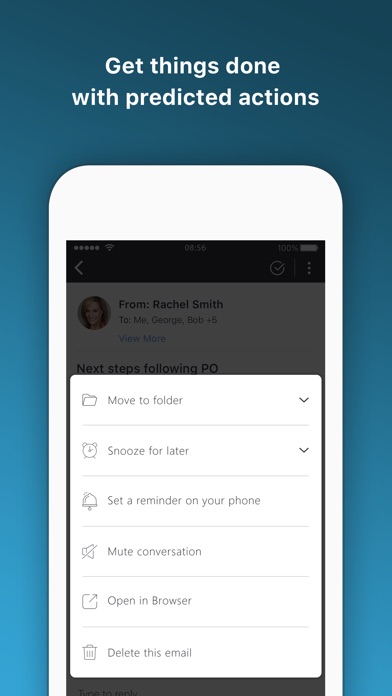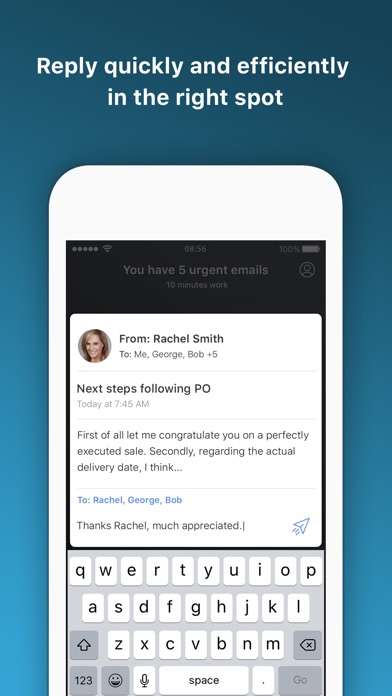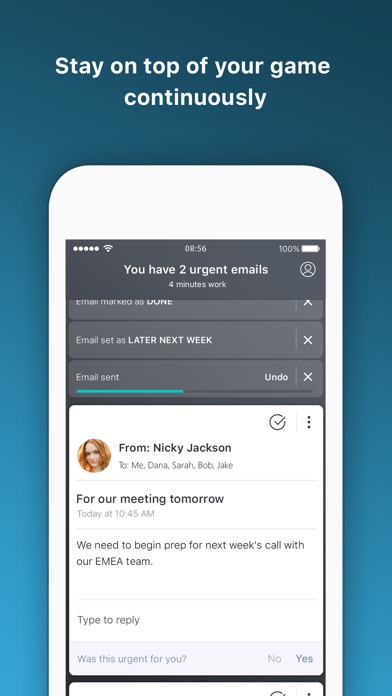Knowmail Smart Email On-The-Go
* Knowmail is an intelligent inbox assistant using personalized artificial intelligence to help professionals focus on things that matter most, do more with less effort, and balance work and life.
* Productivity email features: Urgent emails only; Later (snooze); Move (organization); Done (cleaning); Custom notifications (your time)
* Available on mobile, desktop, and as a virtual assistant in Cortana
*Intuit: “AI apps like Knowmail cut down on email reading time by learning your habits and using this knowledge to determine which emails should be moved to the top of the list.“”
*Microsoft Windows: “We are also excited to announce a wide range of partners who have joined us on this journey and are building Cortana skills…Knowmail”
*TechCrunch: “The problem that Knowmail has set out to solve can perhaps be best described as communication or information overload, something that it believes AI is best-positioned to tackle..”
*MakeUseOf: ”Knowmail monitors your habits to see which emails you treat as high priority and which ones are lower. It can then prioritize your inbox to show you the important ones first.”
*Forbes: “Knowmail is also having a stab at the AI email market. This technology acts not instead of but alongside and inside of existing email clients. The software itself provides messaging services including prioritization, smart summary and ‘next best action’ on Outlook for Windows.”
*CIO: “Knowmail uses advanced algorithms to decide what is important to the user in a given situation, and displays it with elegant simplicity that makes for much faster processing.”
Why using Knowmail?
* Time-saving, focused, productivity features:
* Urgent emails only: Knowmail’s AI learns your individual email communication habits and is able to present only your most urgent of emails, so you may avoid the unimportant and irrelevant emails and save time.
* Later: defer an email to a later, more appropriate time, to clean yout view and remain focused on what needs your attention at this exact time.
* Move: Stay organized with a predictive on-click action which moves and email to the right folder…keep your inbox clean, and your emails in the right spot.
* Done: quickly mark a conversation as complete, cleaning your inbox and staying organized effortlessly and efficient.
* Custom notification: never miss that important email while keeping notifications to your individual taste and wishes, so personal time can be enjoy without letting FOMO take over.